Devlog 2
Albus:
I was sick this week, so I wasn't able to catch up with my team. However, I was tasked to look into the layout of our game and the puzzles. Our game is a linear RPG, so I sketched whatever concepts was in my mind. All the sketches were done on my phone, and I will improve on them when I’m better on my computer. I sent them before I got sicker and was unable to do more work. My team needed the sketches so the artist could be able to build on them and start the concept art.
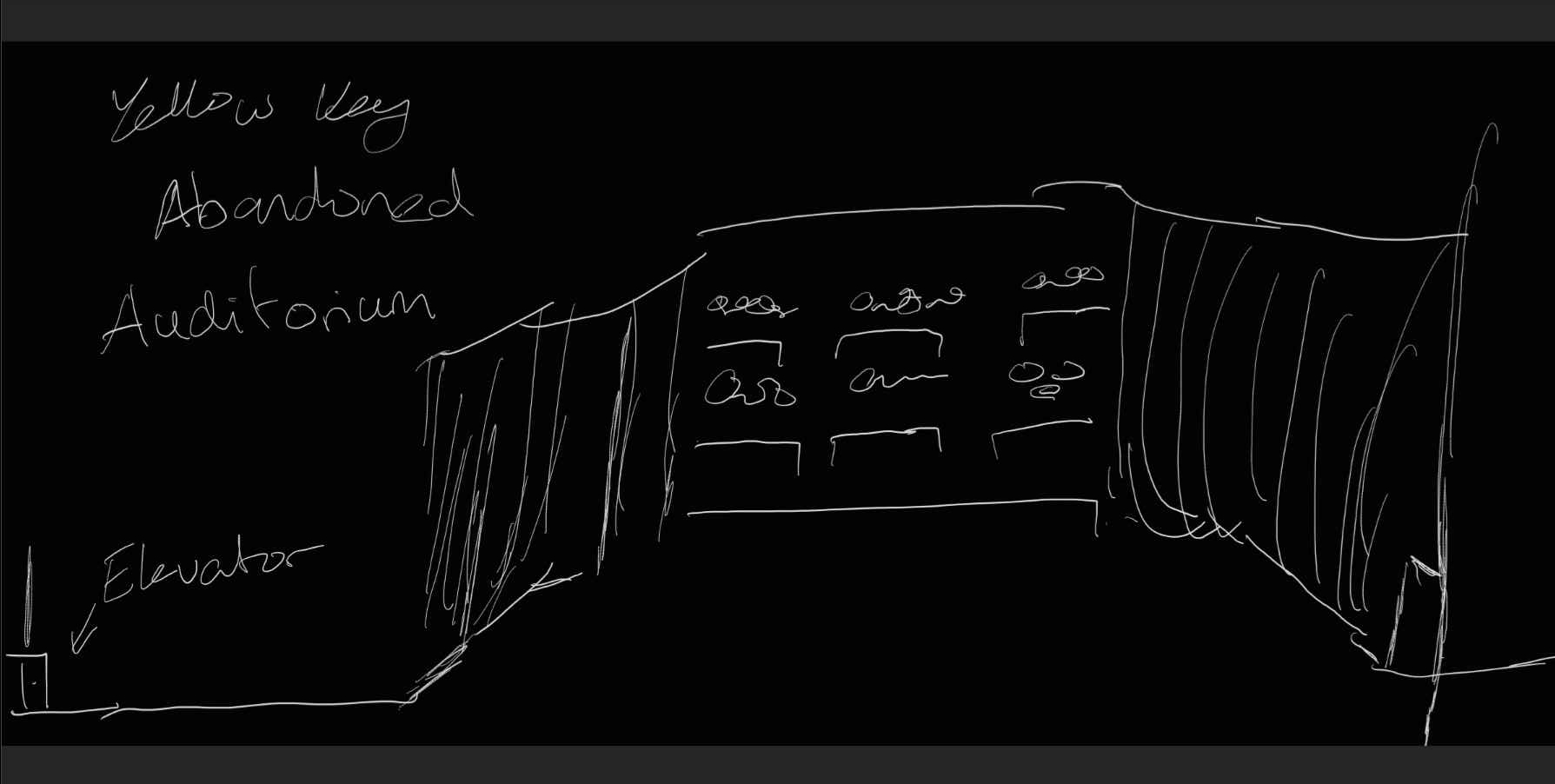
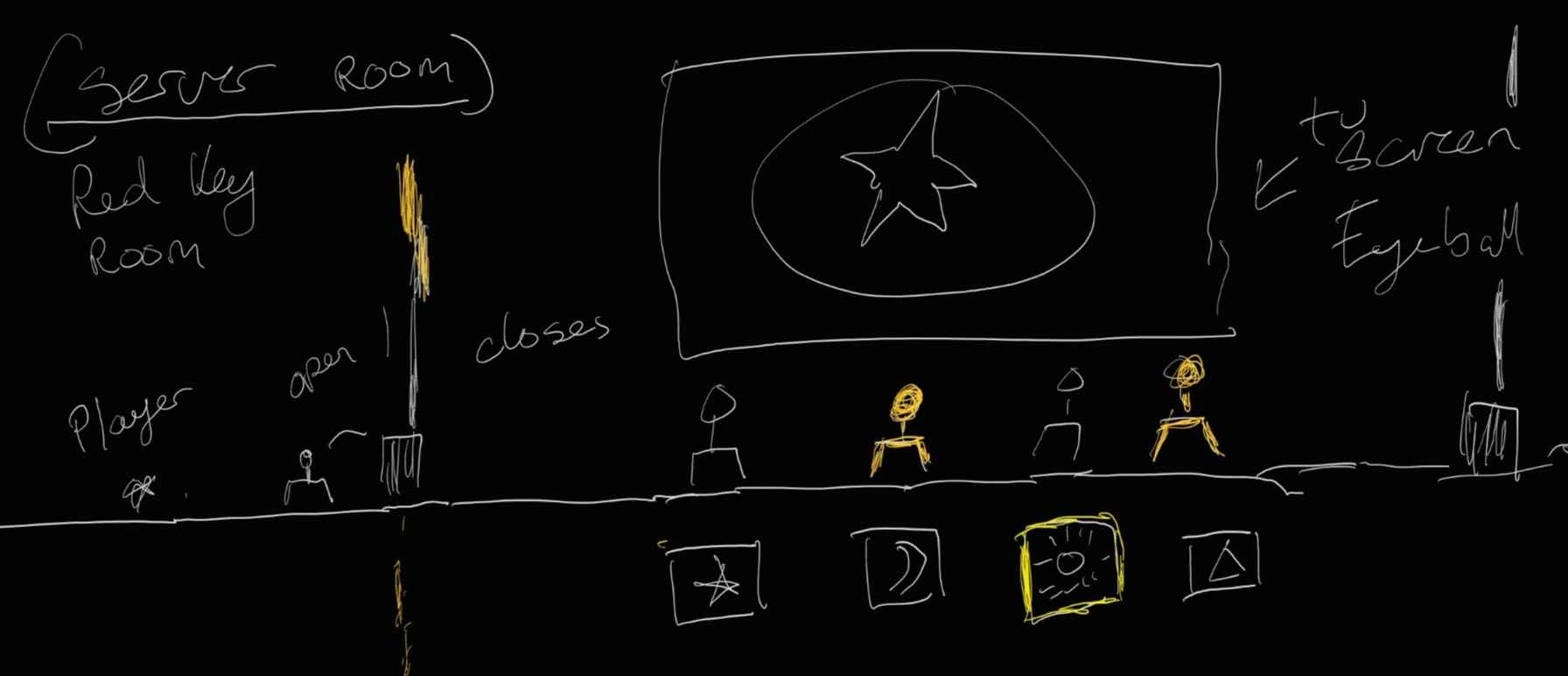
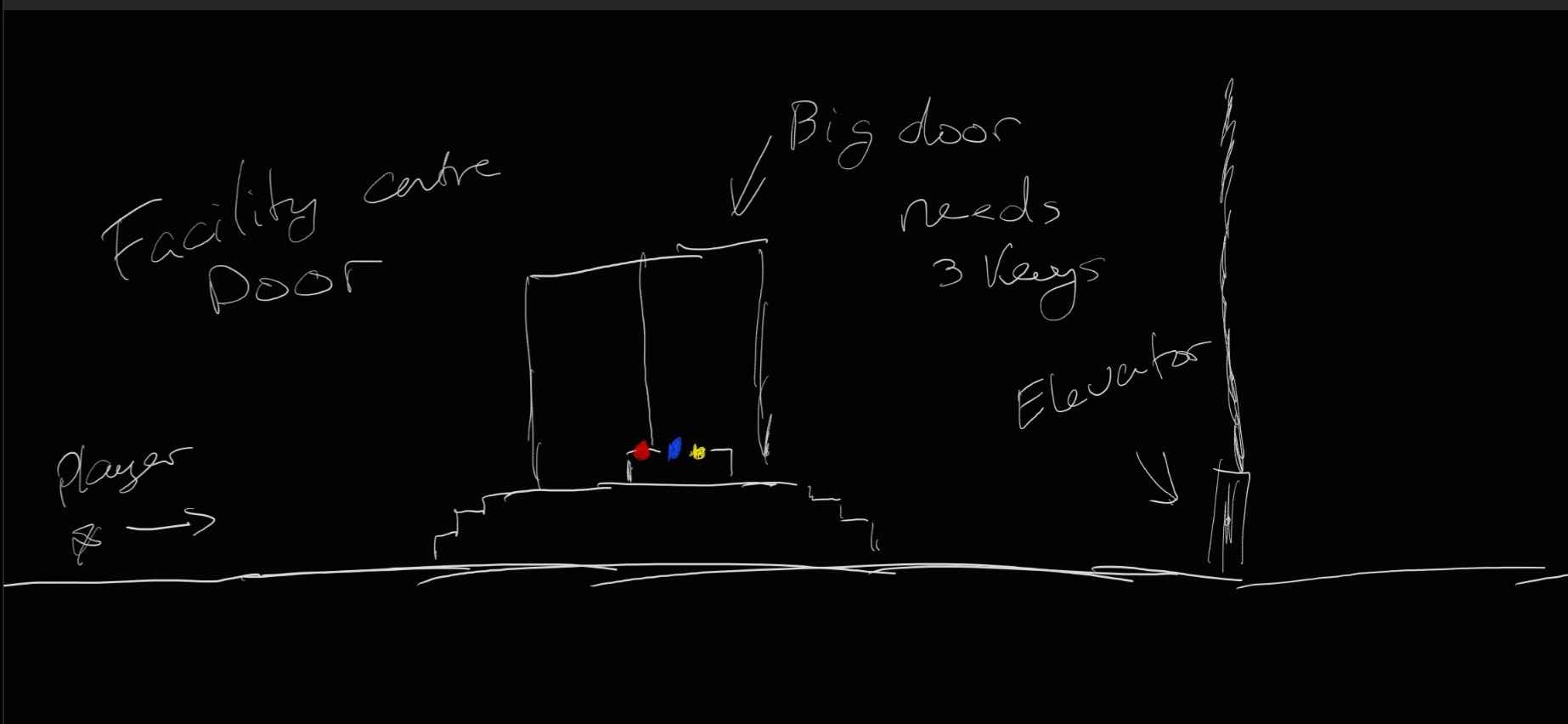
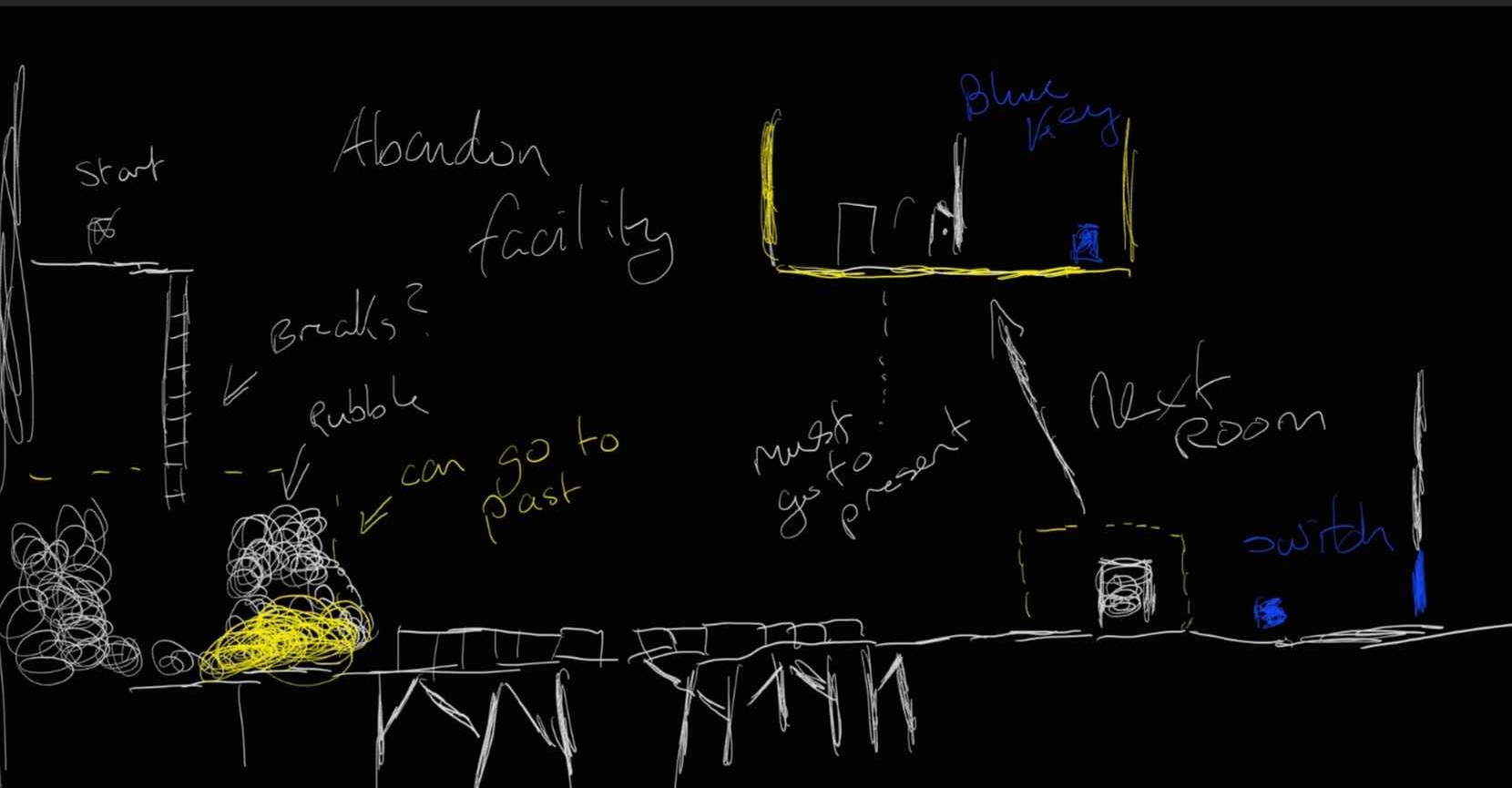
Ashleigh:
Kurtis had joined our team this week, and some tasks had been swapped around to lessen the work on some of our shoulders. Alongside the other Artists, we had all agreed on the concepts that we would be going with. Regarding the background, there would be one background that had been clearly destroyed and messy, it would have been abandoned. The other background would seem more peaceful, and calm, and everything seems well. Our group had a Pinterest Board made for ideas of the concept we had wanted to follow – so, using the board, it had helped me understand what sort of vibe to go with when drawing these sketches. I had also drawn some smaller sketches of different types of trees – to understand what kind of small background pieces we would want.

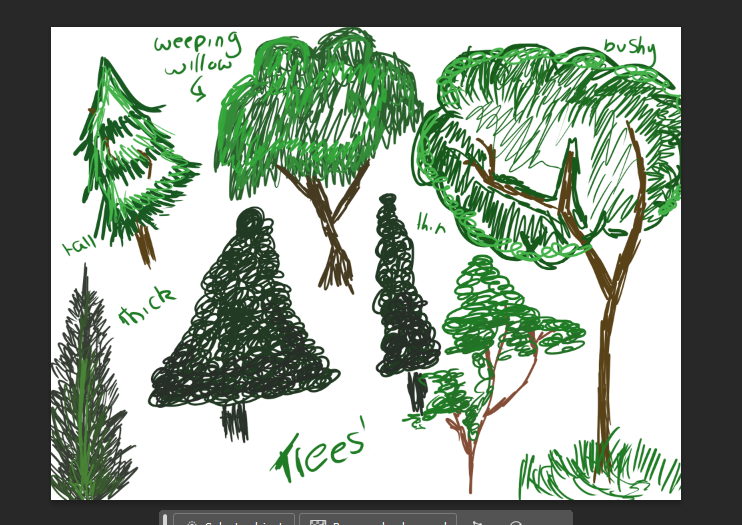

Daniele:
This week I brought everyone's concepts and ideas together. With the addition of our new teammate, Kurtis, I shifted the workload based on what we were expecting to realistically get completed. Because of our new teammate being skilled in both 3D and programming, I delegated the programming work between the Kurtis, Sarah, and Albus until the CA1. I decided to use their skills in 3D and shift the game from 2D to 3D platformer. After the assignment when they are finished creating the main time mechanic, they would be assigned to create interactive and environmental assets to fit the created puzzles and areas.
Here I also ensured the artists and programmers were working together coherently. With the artists I had also made sure that they stuck to the agreed upon concepts and that their work matched the expectations of the final product. Along with this I went through how to use certain software's such as Photoshop, unity and GitHub desktop; going through how to export the files and what type to export for the most efficiency.
I was in charge of creating the character model, to prepare myself for the upcoming workload I researched different concepts for scientist and engineers and created a sketch based on that with a twist of her robotic attributes due to the gun.
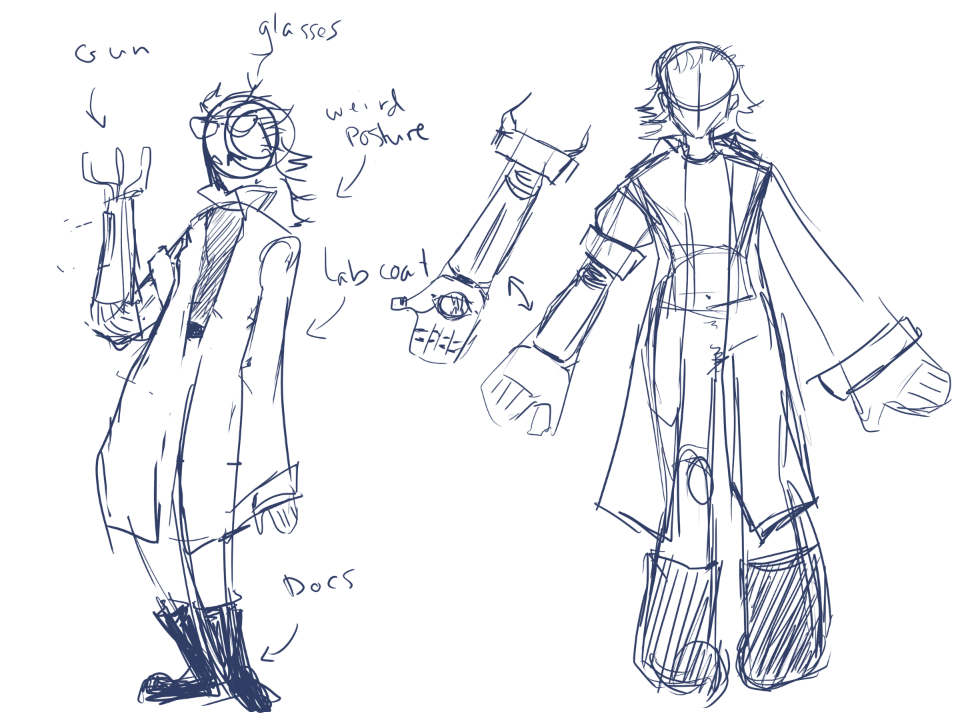
Kurtis:
This week, I joined the team. At this stage, the concept was fairly finished, and we were onto discussing the more technical details. Our game contains a form of "time travel" where the player can actively traverse two environments. I already had experience in coding something like this in a similar prototype made for an assignment last semester. As a proof of concept, I made a character controller that controlled two player objects, one in the present, and one in the past. Swapping between these would turn off one camera and turn the other on to give the illusion of swapping, meanwhile both characters would move the same.
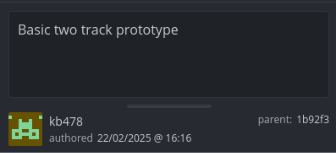
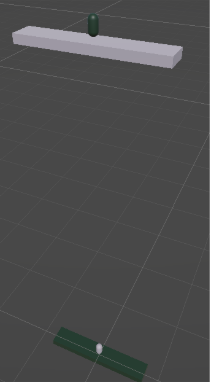
Sarah:
With the addition of Kurtis to our team this week, we decided to make a change in our game. We were planning on creating a 2D sidescroller, however Kurtis is a 3D artist, so I suggested we do a 3D sidescroller, taking inspiration from the game Inside. I really like the feel of the controls and camera in that game, so I decided to take on the movement in ours.
My goal this week was to code and implement the player movement script. This included actions such as – walking, running, jumping, crouching, interacting, and attacking. I decided to use Unity’s new Input System, which required me to re-teach myself how it functions, and to learn the most efficient way to handle input events. This tutorial helped me the most in doing this. I also used an old movement script that used the old Input System as reference to create this new script.
One of the biggest challenges I faced this week was regarding the jump mechanic. I found a bug where the player would almost glitch into the ground upon impact, and I spent a few days tweaking it, researching the issue, and even rewriting the code. I couldn’t pinpoint the issue unfortunately. However, I made it less noticeable, and I think when the animation is in, it will be practically invisible, if not adding to the feel!
I also had to play around with the gravity and jump force as at times the jump felt floaty. Although I maybe didn’t do as much as I planned this week, I now have more knowledge now about Unity’s physics interactions and the new Input System. I am going to focus on something else next week, but I plan on revisiting this movement system to make it feel cleaner in the future.
Oleksandra:
Created Start Menu buttons and inventory visuals for HUD in Figma. I am familiar with this program, so I had no issues with that. We tested them on background sketches.
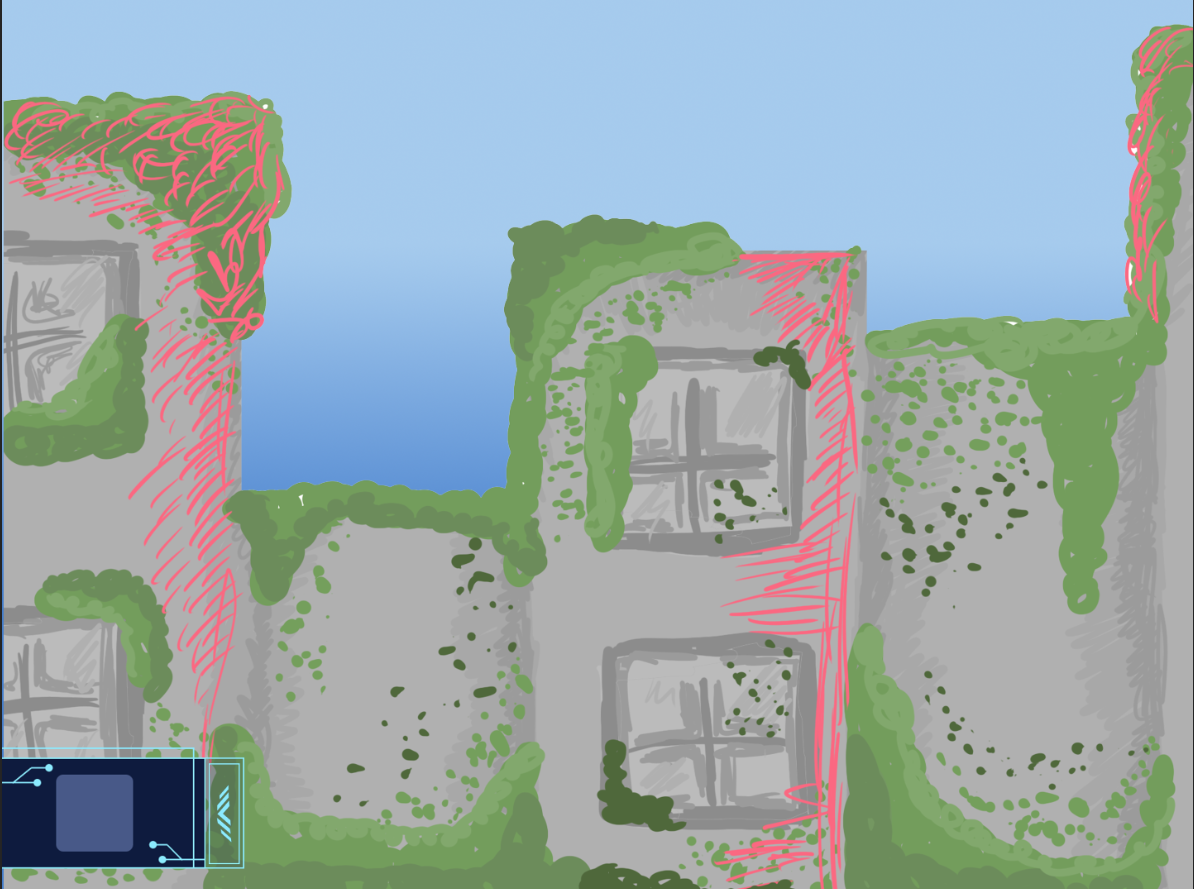
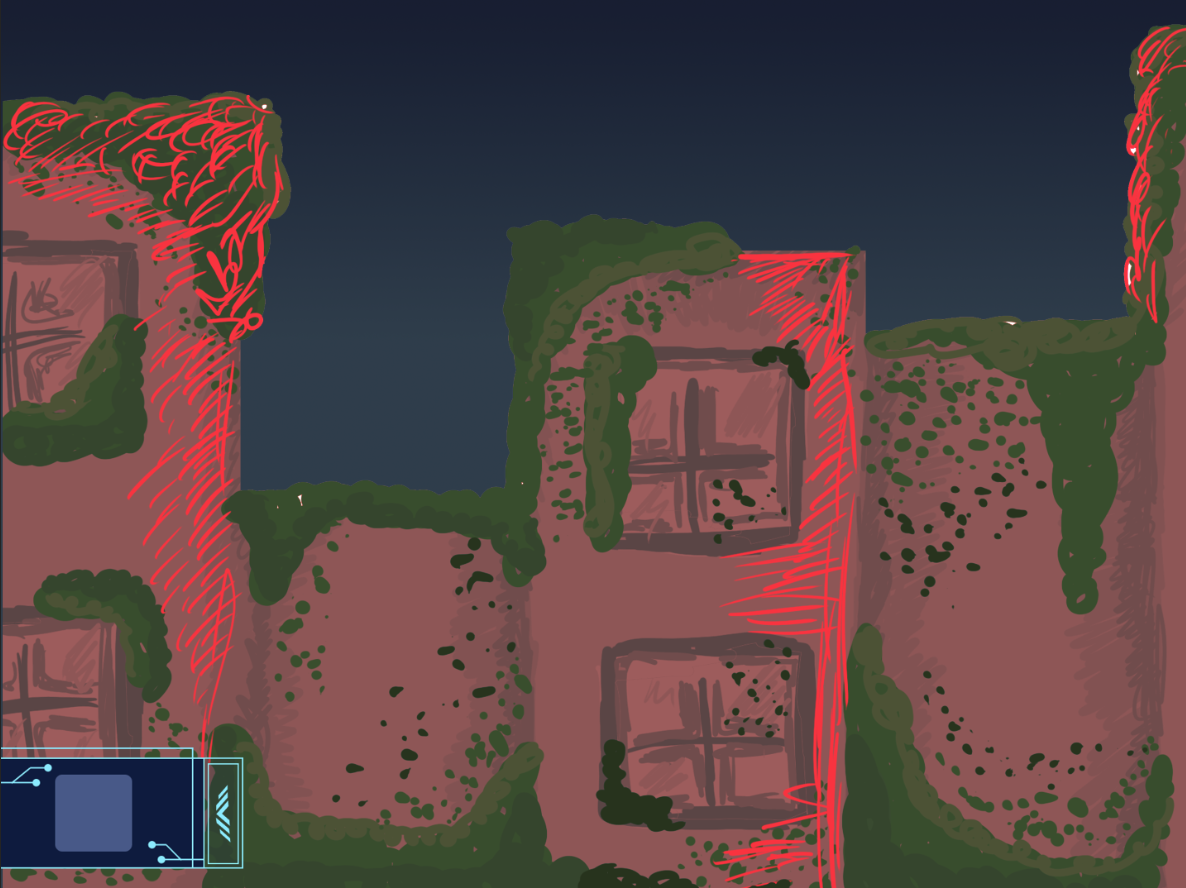
Get Echos of Time
Echos of Time
| Status | Released |
| Authors | Danni, h0ka, KurowaKeitora, via !, kb478, sebkii |
| Genre | Puzzle |
| Tags | 3D Platformer |

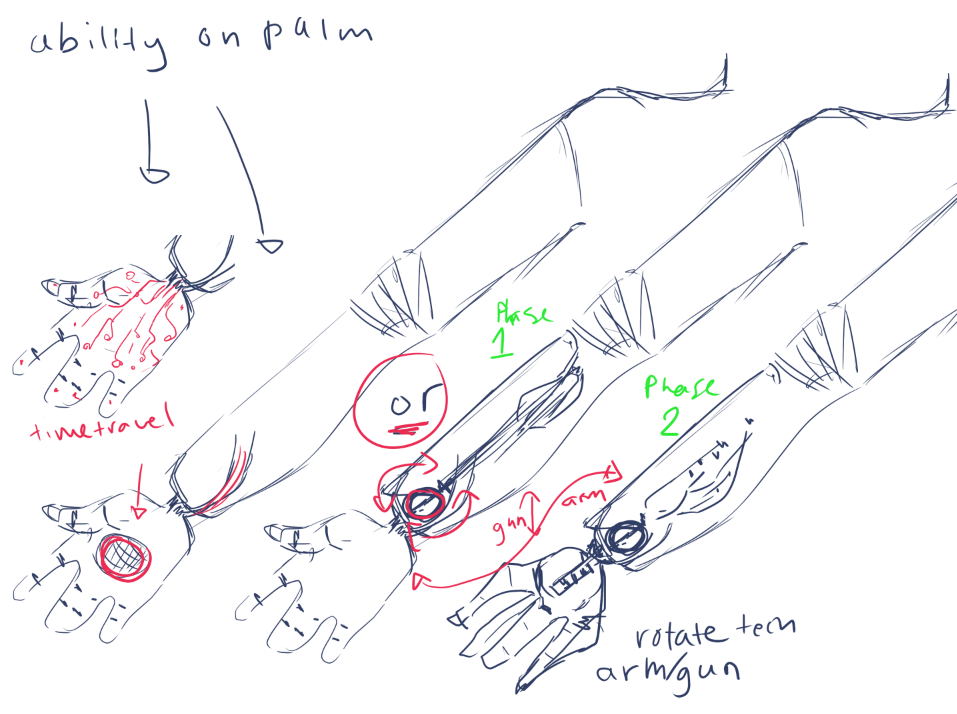
Leave a comment
Log in with itch.io to leave a comment.